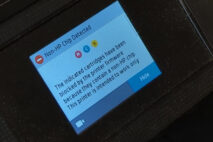Earlier this week, reports surfaced that when certain Epson inkjet printers and all-in-ones were set up to print with Google Cloud Print the devices would randomly power off and on.
Earlier this week, reports surfaced that when certain Epson inkjet printers and all-in-ones were set up to print with Google Cloud Print the devices would randomly power off and on.
The Register suggested that the problem was the result of “a combination of a firmware update gone wrong: and Google Cloud Print,” as reportedly users began experiencing the problem after Epson initiated a firmware update. PC Magazine declared that while at first it seemed like an Epson hardware problem, “Clearly this is a problem caused by Google Cloud Print.”
We reached out to Epson for clarity on the problem, how it occurred, and what models are affected.
A company spokesperson told us, “An issue surfaced on Monday this week with some Epson printers and Google Cloud Print. Some Epson printers began randomly turning on and shutting off.”
According to Epson, the issue is not related to a firmware update. The Epson spokesperson explains, “The issue does not stem from a hardware update on Epson’s side and is not a security concern. The team has isolated the issue to customers that are registered users for Google Cloud Print. The Epson team and their counterparts at Google are working on a permanent fix.”
Until a permanent fix is available, Epson is advising affected printer users to visit a support site it has created: https://epson.com/Support/Printers/sh/s1. There, Epson provides additional information and an interim workaround for impacted models.
The list of affected models is long and includes:
- the WorkForce WF-2530, WF-2540, WF-3620, WF-3640, WF-7510, and WF-7520;
- the WorkForce Pro WF-4630, WF-4640, WF-5110, WF-5190, WF-5620, WF-5690, WF-6090, WF-6530, WF-6590, WF-8090, WF-8590, WF-R4640, WF-R5190, WF-R5690, WF-R8590, WP-4520, WP-4530, WP-4533, WP-4540, and WP-4590; and
- the XP-300, XP-310, XP-320, XP-330, XP-400, XP-410, XP-420, XP-430, XP-434, XP-600, XP-610, XP-620, XP-630, XP-640, XP-800, XP-810, XP-820, XP-830, XP-850, XP-860, XP-950, and XP-960.
Epson recommends that users use the steps listed on the support site to disconnect Google Cloud Print until Epson can determine the cause and resolve this issue. The firm notes, “Once customers disable Google Cloud Print they can use their printer for every application except Google Cloud Print.”
Epson states that it will inform customers when they can use Google Cloud Print again.
Initial coverage of the Epson inkjet printer issue that focused on the firmware update made it seem possible that this might be yet another example of a disastrous firmware update, similar to what happened this fall when an HP firmware update caused aftermarket cartridges to suddenly stop working in various HP inkjet printer models (see “HP Inkjet Printer Firmware Update Disables Some Third-Party Inkjet Cartridges”). That, however, is not the case, according to Epson. Moreover, it appears that Epson and Google are moving quickly to come up with a solution. We hope to report more on this topic soon.